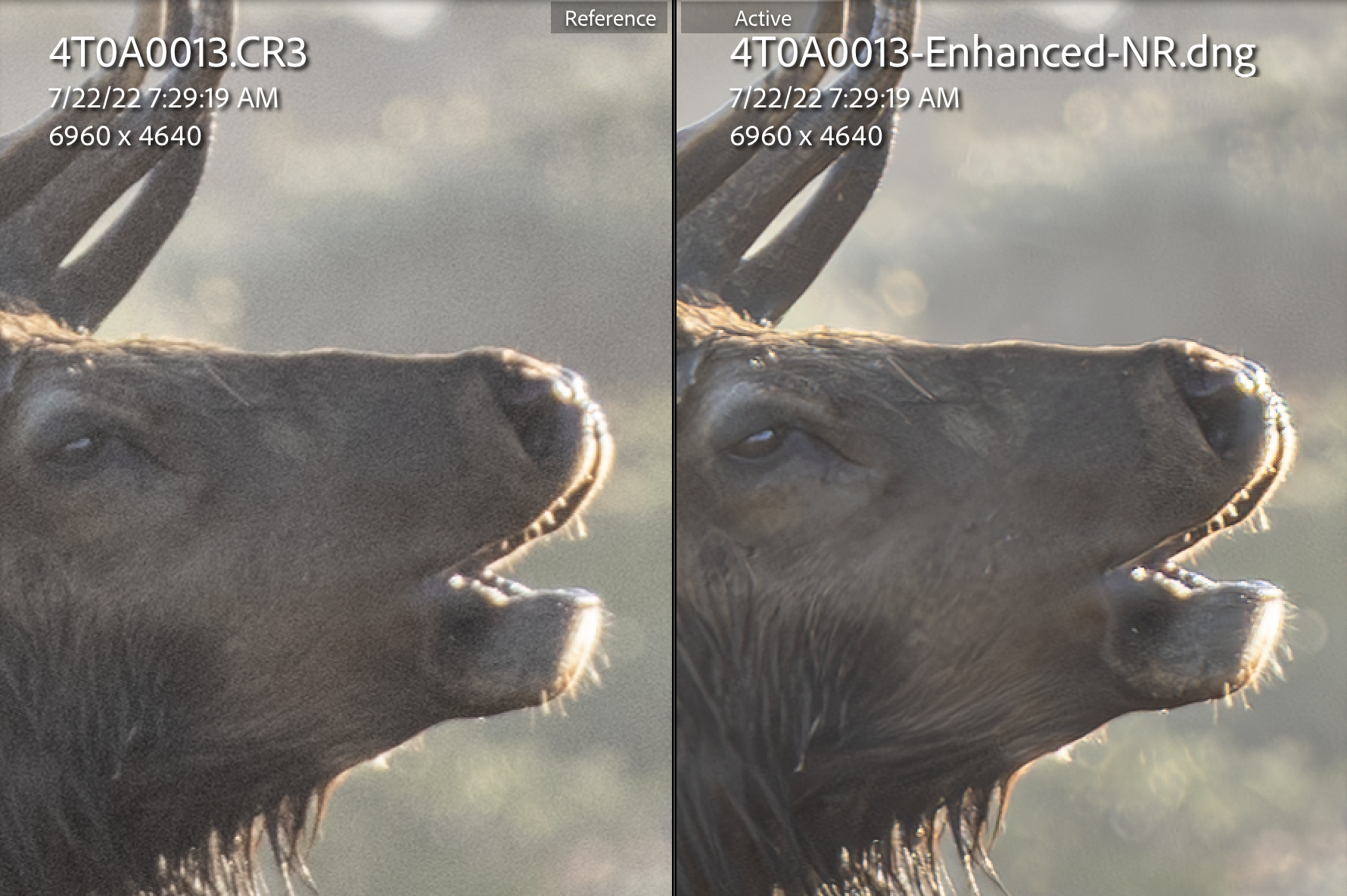Adobe Lightroom AI Denoise vs. DXO Photolab 7.0 Prime XD - Wildlife Photo Noise Reduction
Image Noise Reduction Comparison
For Wildlife Photography
If we look past all of the incredible camera bodies and optics that have been released over the past few years, the next thing that I believe has had the most profoundly positive effect on image quality is noise reduction (NR) software. A couple years ago, I did a comparison looking at some of the best NR software out there, including Topaz, DXO and Lightroom. At the time, we were just beginning to see some big leaps in NR software performance (especially with DXO). It was obvious to me then that DXO had the edge over the others in reducing noise while preserving excellent details without odd artifacts.
A lot has changed since then. We now have a brand new version of DXO Photolab (7.0), which uses DXO’s DeepPrime XD algorithm, which DXO claims gives images an extra two stops of ISO performance, but now we also have AI-powered Denoise in Adobe Lightroom version 12.3
Today, I’m looking at two workflows - the first - Denoise AI function in Lightroom Classic - and the second - Prime XD NR in DXO PhotoLab 7.0 to see how well these two stack up.
Disclaimer: these comparisons are difficult to do, because there are so many variables involved in how different RAW processors function. For the purposes of this comparison, I have turned all lens sharpening off in both programs, and have done my best to match exposure of the images. But it’s impossible to rule out all variables, so I always encourage trialing the software yourself to experiment.
It’s important to note that NR isn’t always needed, but there are two particular scenarios that come to mind where NR can have some noticeable positive affects on the final output. The first is photos that have been deeply cropped. When a photo is cropped, the noise pixels become much more prominent. In this example below, the motmot is small in frame and it might be desirable to crop into the image, but doing so reveals noise that might not otherwise be evident. If you leave the image alone and don’t crop, noise may never be a big issue.
Once the image is cropped, though, the noise pixels become much more prominent. The sample below shows the motmot with no NR applied on the left, and then Lightroom’s AI NR on the right. Impressively, detail seems just as good to me on the noise reduced file, and overall it’s an outstanding result when I consider the details that would previously be lost with this degree of NR applied. Note: You may need to view this on a desktop or pinch to zoom on your phone to best appreciate the differences.
So what about DXO Prime XD vs Lightroom AI NR? Overall, they are very similar. However, there seems to be a little more feather detail retained in the LR sample:
How about an image that has a lot more noise?
Here’s an example of a woodpecker that was shot under a forest canopy. There was a lot of noise present that is even evident before the image is cropped on close inspection:
Both DXO and LR do some magic with this image. To my eye, the end results are almost indiscernible. Both software do an outstanding job of removing the evident noise and magenta cast, leading to a much more pleasing image that already looks much better with zero additional edits applied.
DXO PRIME XD Noise Reduction
LR AI NR Noise Reduction
There are other scenarios where NR can help. The following is normally the perfect recipe for a noisy image: shoot with a micro-four thirds camera at high ISO using a fast shutter speed. In spite of this, I’m amazed at how much detail is retained after NR is applied, even with this itty-bitty portion of a 20 megapixel micro-four thirds image.
ORIGINAL
LR AI NR APPLIED
ORIGINAL (UNCROPPED)
And here’s another situation where noise can be a problem - backlighting. When photos are taken of backlit subject, the subject can look very noisy, especially when shadows are boosted. In the following example, I intentionally boosted the shadows more than usual to emphasize the noise.
Advancements in NR software have helped wildlife photographers like myself deal with less than ideal light conditions. Not having noisy images is great but in the past it often meant that detail was quickly lost and you wound up with something looking more like a watercolor painting than a photograph. I can confidently say that those days are gone with either of these two workflows, images are processed with exceptional detail whilst eliminating noise. It’s almost like getting a new camera that fairs better with noise. This is great news for those who may not have the deep budget for a super bright prime lens but are seeking great image quality, or simply find themselves in less than ideal light conditions.
Both of these tools work so well that I wouldn’t hesitate to use either for noise reduction or general raw processing. Beyond NR capabilities, there are other pros and cons of either tool. For example, I really enjoy using DXO PhotoLab for other reasons beyond its noise reduction capability, For example, I really like Lightroom’s masking, but I also enjoy DXO’s local adjustment functionality. One thing is for certain though, it’s impressive to see just how far Lightroom Classic has caught up with DXO in its noise reduction capability. The last time I did a similar comparison, it was obvious that DXO was ahead of the game, and it was easy to recommend PhotoLab or PureRaw for noise reduction. Now, I’m seeing incredible results out of both of these tools, and it’s breathing new life into noisy images.